In order for the home page to display featured products you need to go into your products and click the star icons next to each product you wish to be featured.
1. Go to Products › View. At the top of the list of products, there is a Featured column left of the Action column with white stars under it.
2. To feature a product, click the star to its right. When the star is filled in, it has been marked as Featured.
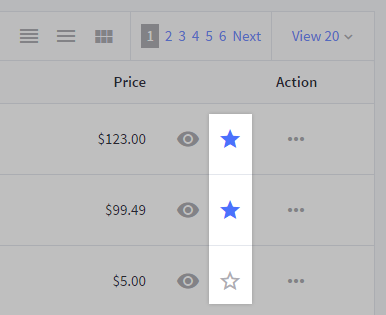
Click it again to take off the Featured status.
You can also make a product Featured from the Other Details tab when adding or editing a product. If you are using the new Adding Products (v3) experience, this setting is under Storefront Details.
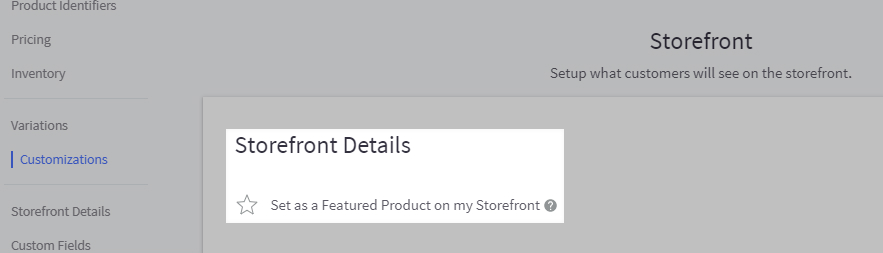
See full article on BigCommerce about this here:
https://support.bigcommerce.com/s/article/Product-Panels#featured-products

