In your control panel, go to Storefront > My Themes, and click the blue "Customize" button to launch Theme Editor.
In the left hand column of the Theme Editor, click the panel labelled 'Category.
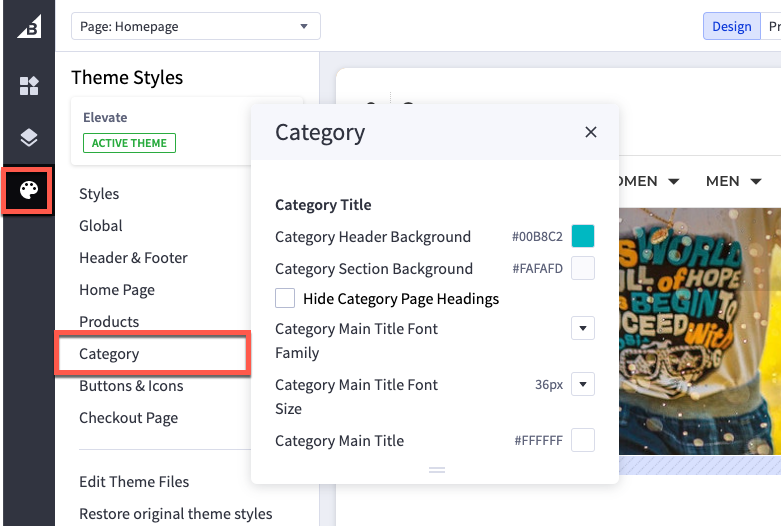
Category Title
| Category Header Background | color of the background section behind category title (if no category image is set) |
| Category Section Background | color of the sidebar category background |
| Hide Category Page Headings | toggle visibility of category headings |
| Category Main Title Font Family | set font familty category title |
| Category Main Title Font Size | set font size of category title |
| Category Main Title | colof of the category title |
Category Header Images
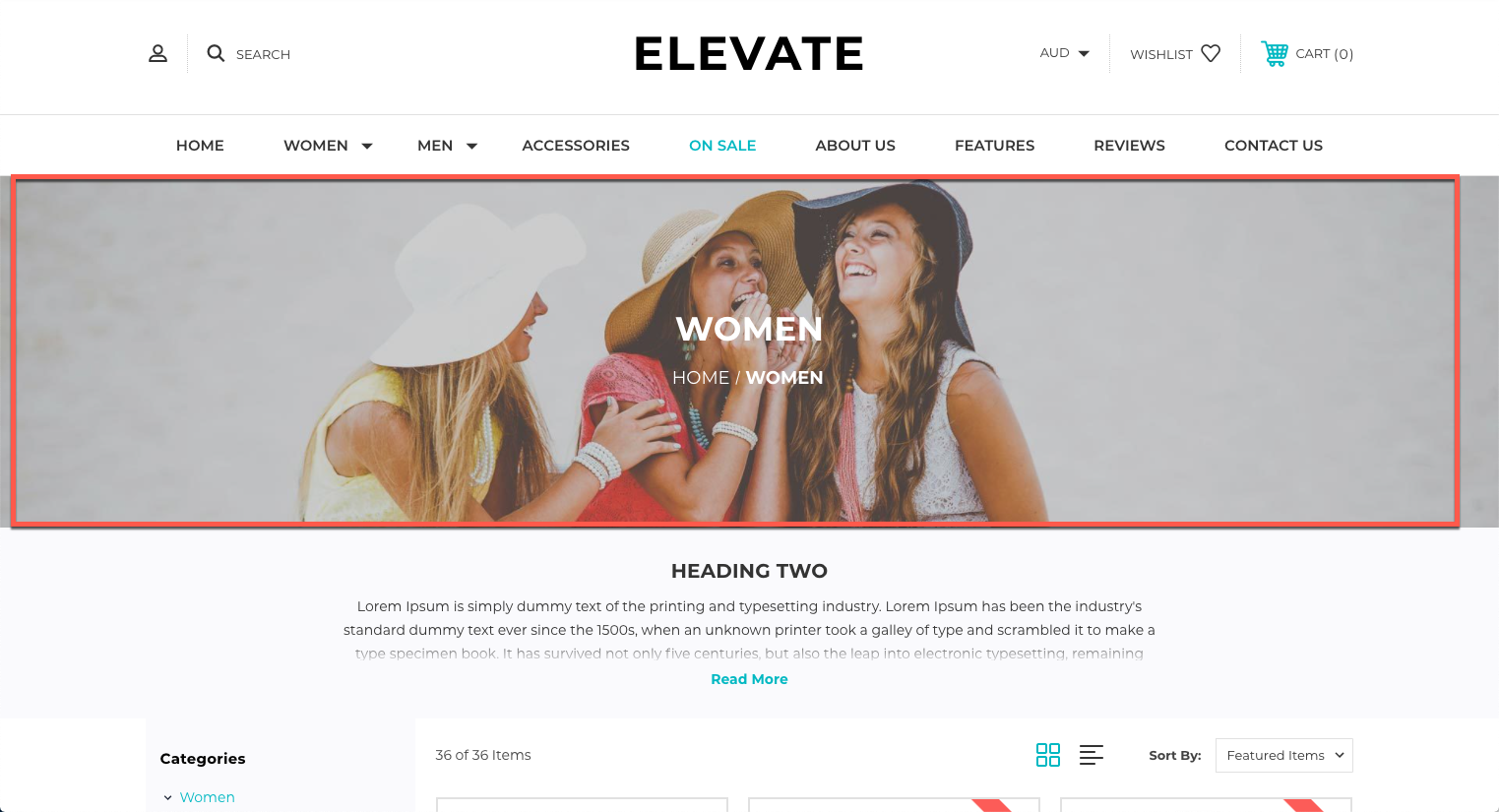
You can set a custom background image to sit behind the category title on categories.
To do this go into Products > Product Categories and edit the category you wish to have a header image for.
Once on the edit screen scroll down to the "Category Image" section and upload an image. Recommended image sizes are 1920px wide by whatever height you would like (try 350px or 400px high).

